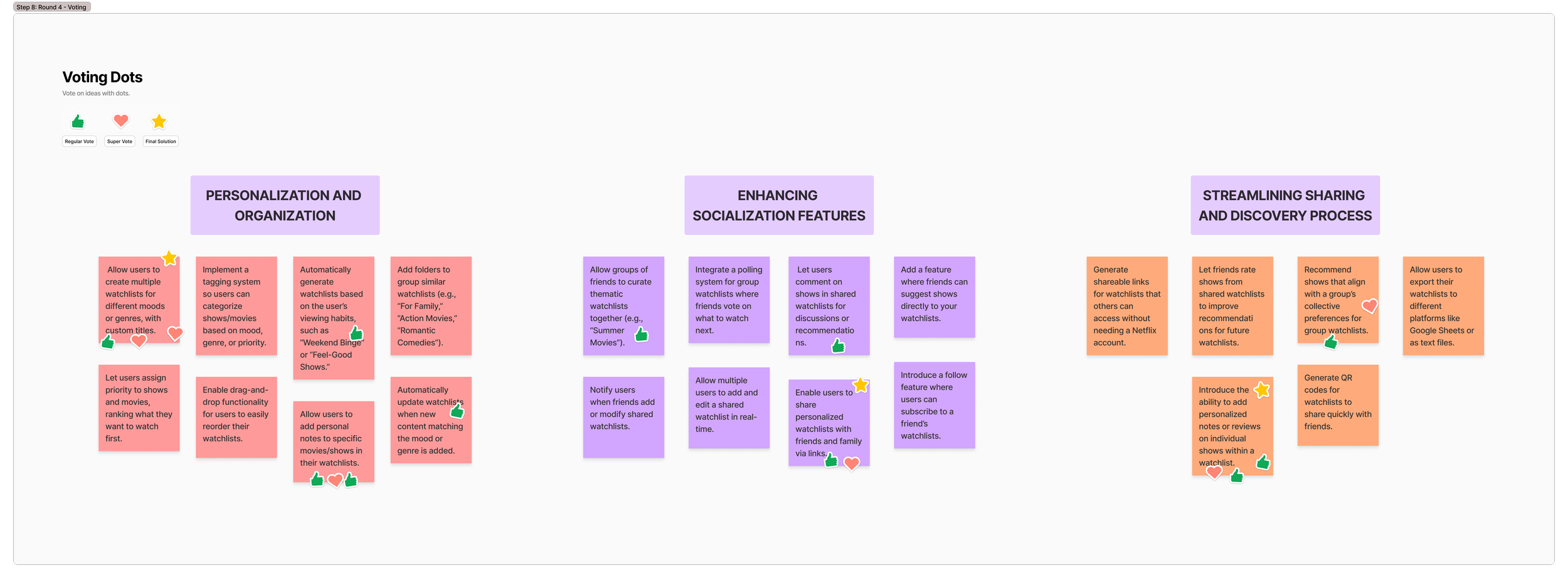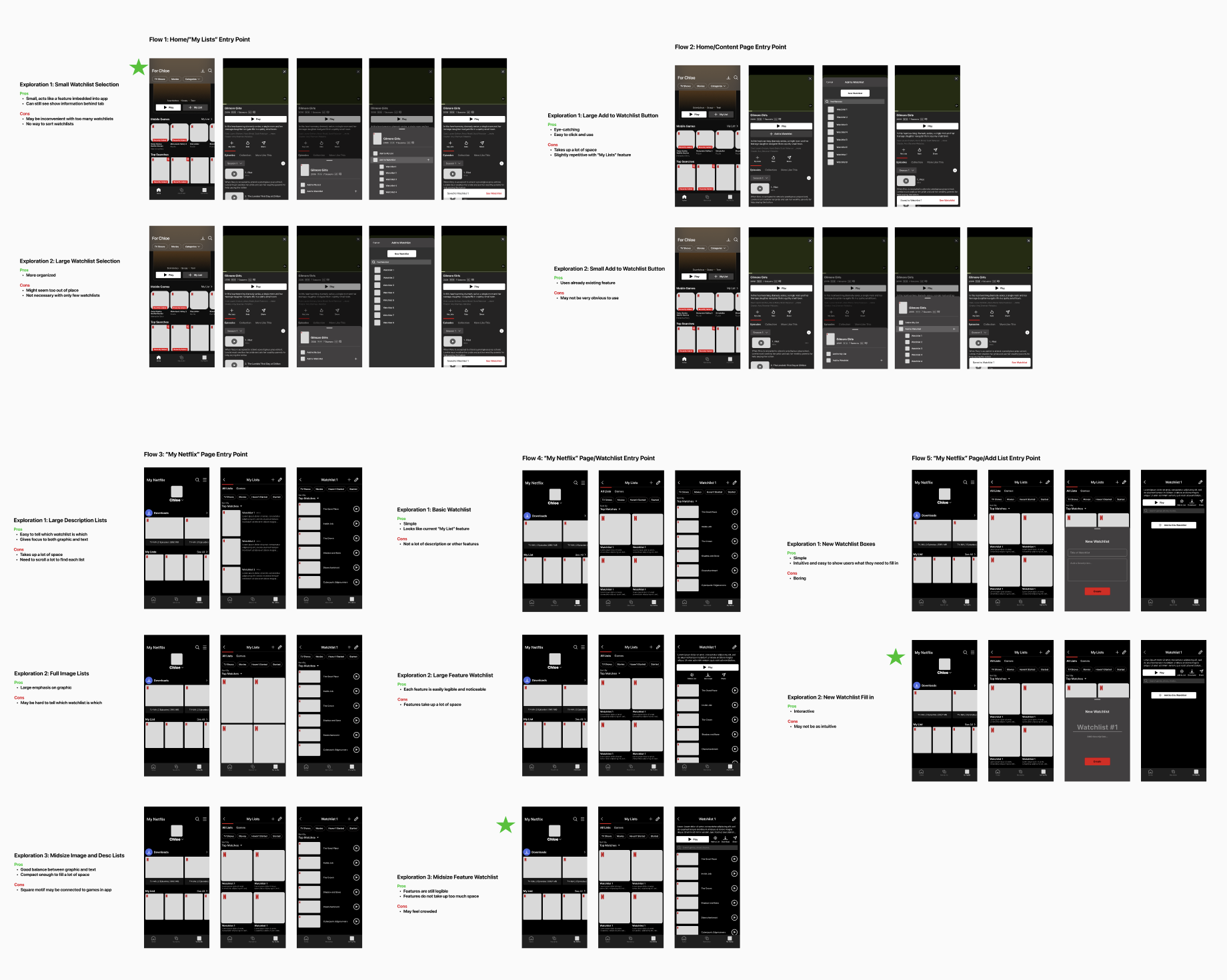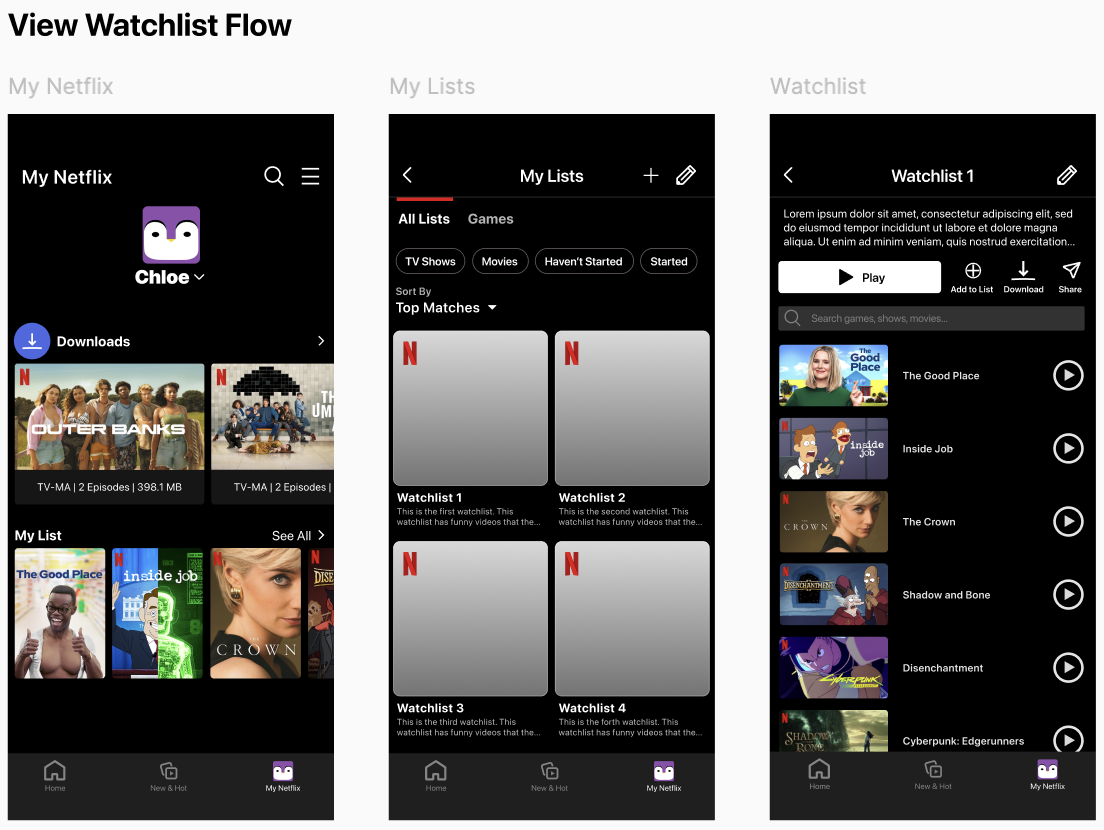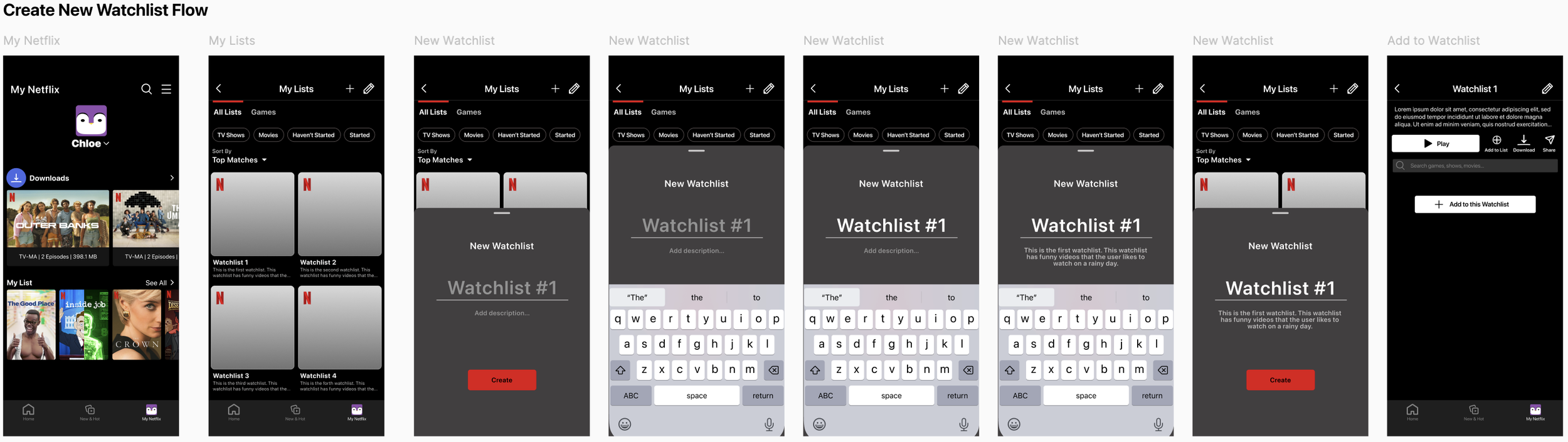Netflix Case Study
Netflix Mobile App Feature Redesigh
Netflix is one of the most widely used streaming platforms, offering a vast library of films, series, and documentaries to millions of subscribers worldwide. While the service excels at recommending content, its current interface limits personalization and social interaction. This project explores a redesign of Netflix’s mobile app, introducing a feature that allow users to better organize their watchlists and share recommendations with friends. The goal is to create a more tailored, social, and engaging viewing experience.
Time
Team
Year
7 Weeks
Individual
2024
BRIEF
Design a feature redesign that addresses a specific issue from a popular mobile app.
When a user is managing their Netflix content, they want to organize and share personalized watchlists, so they can easily find and recommend shows to match different moods or people. They can’t do that well because:
Personalization
Netflix doesn’t allow users to organize and curate content in a way that suits personal preferences.
Social Interaction
Users can’t easily share content to friends or family to exchange recommendations.
USER RESEARCH
“Right now since the watch list is just a cluttered mess of shows, I recommend adding folders or genres people can organize their watchlists to, similar to how Pinterest allows you to create different boards.”
— User 1
“I can only recommend shows when I see that person or when I’m already talking about that show.”
— User 2
BRAINSTORMING
Brainstorming involved an 8-step process involving users who collaborated to ideate 3 potential solution spaces: Personalization and Organization, Enhancing Socialization Features, and Streamlining Sharing and Discovery Process. The 3 definitive features chosen from this session were Custom Watchlists, Shared Watchlists, and Shared Comments.
INFORMATION ARCHITECTURE
LOW-FIDELITY PROTOTYPE
The low-fidelity prototype was developed to quickly visualize and test the redesigned Netflix features before moving into higher-fidelity iterations. The sketches outline three key functions: custom watchlists, collaborative watchlists, and shared comments. Each flow demonstrates how users can create and organize personalized playlists, collaborate with friends on shared collections, and exchange thoughts directly within the app.
This stage of the process focused on mapping user journeys and testing core interactions without being constrained by visual design details. By keeping the prototype low-fidelity, it was easier to explore alternatives, gather feedback, and iterate rapidly.
The prototype targets two major pain points identified in research: the lack of personalization in how content can be organized, and the limited ability to share or collaborate socially. Addressing these challenges ensures that the redesigned features not only improve individual user control but also strengthen community and connection within the Netflix experience.
MID-FIDELITY PROTOTYPE
The mid-fidelity prototype focused on developing customized watchlists, translating sketches into wireframes that clarified layout and navigation. Key entry points were explored—through the home screen, the existing “My List,” and friend recommendations—to ensure personalization felt seamless within the Netflix app.
This stage mapped out flows for creating, editing, and organizing tailored lists, testing how easily users could curate content while moving fluidly back into the broader platform. By honing in on usability and integration, the prototype laid the groundwork for refinement in high-fidelity design.
HIGH-FIDELITY PROTOTYPE
The high-fidelity prototypes showcase a refined and interactive version of the proposed Netflix feature that enhances how users manage and engage with their watchlists. Designed to align with Netflix’s mobile app interface, the prototypes introduce a smoother and more personalized content management experience. The key user flows demonstrated in the prototypes include:
Save to Watchlist Flow: Users can effortlessly save movies or shows to a specific personalized watchlist directly from the content page, with options to choose an existing list or create a new one on the spot.
View Watchlist Flow: This flow enables users to easily access and browse through their various watchlists, each curated around different moods, genres, or intended recipients.
Create a New Watchlist Flow: Users can quickly generate new watchlists, name them, and assign a purpose or theme. They can then begin adding titles immediately for better organization and sharing.
These flows address the core user needs identified in the problem statement by allowing for flexible content organization and simplified sharing with friends and family—making Netflix not just a streaming service, but also a collaborative viewing platform.